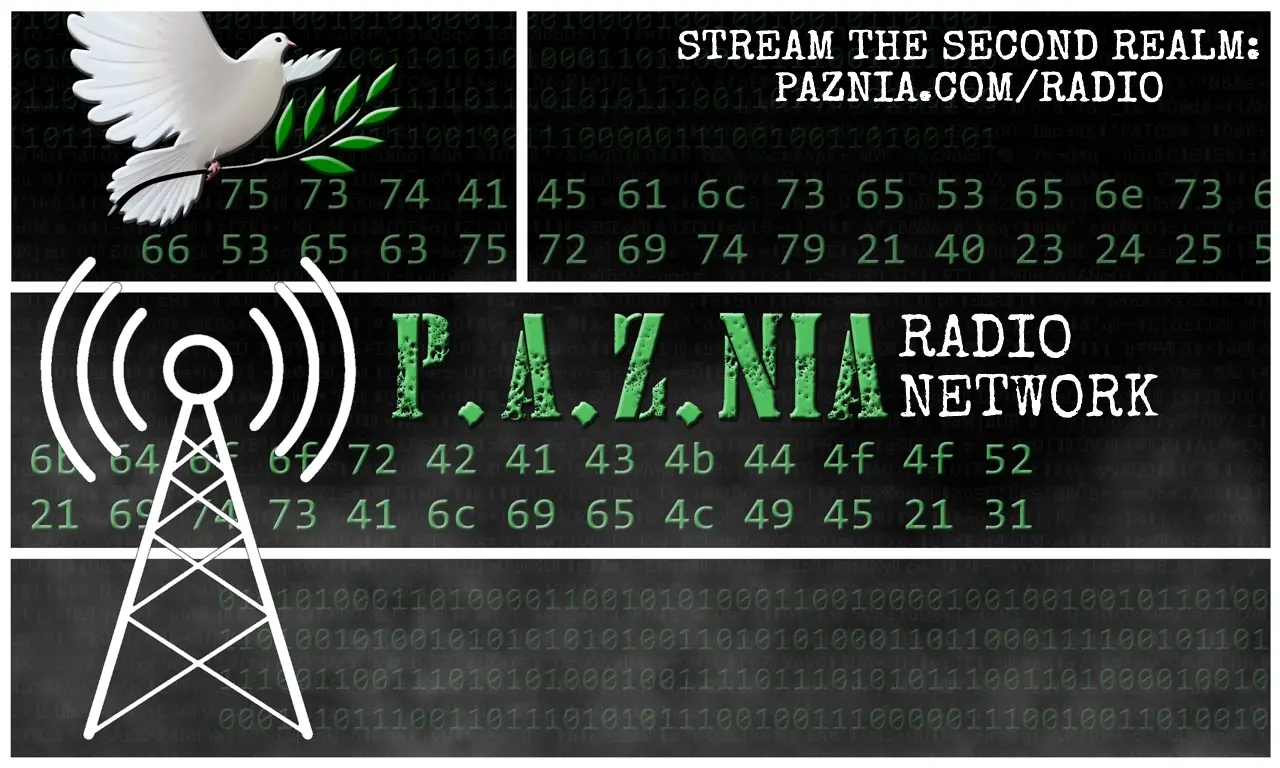The Mozilla Firefox configuration settings are utterly polluted with AI crap, with no simple way to turn them all off easily. However, there are three that seem to kill most of the AI activity at the UI level, but what's going on in the background I of course can't see. By the way, Firefox is also hiding http: and https:, a terrible decision that Google tried and reversed years ago. You can disable this in Firefox about:config as well. To cripple Firefox AI: Go to URL about:config Set these to "false": browser.ml.chat.enabled extensions.ml.enabled These stop Firefox from attempting to create link preview "key points" AI garbage from reading your page. Also: Setting to false: browser.ml.linkPreview.enabled Will turn off the annoying link preview behavior entirely. I will note that this behavior by Mozilla is actually far more invasive than what Chrome currently does. Hey Mozilla: Take your damned AI and shove it where the sun doesn't shine. L
Lauren Weinstein
5d
Welcome to Lauren Weinstein spacestr profile!
About Me
< Tech Systems & Policy Analysis: Internet, Privacy, plus his other sundry topics > Los Angeles - lauren.vortex.com Signal: By request on need to know basis
Interests
- No interests listed.
Videos
Music
My store is coming soon!